Choose between Microsoft Teams vs. Zoom for conference needs
Weigh the pros and cons of Microsoft Teams vs. Zoom, and focus on ease of use, pricing, market share, video and telephony capabilities, and security requirements.
Remote and hybrid workforce strategies have accelerated the need for collaboration tools over the past few years. As businesses look for ways to keep employees virtually connected, two popular options have bubbled to the top: Microsoft Teams and Zoom. While both support remote employees, each platform differs in its ease of use, roster of capabilities and integration. In this article, we explore those differences and take a look at limitations, security protections, pricing and deployment use cases. This Microsoft Teams vs. Zoom roundup can help you determine which platform might be the right fit for your organization's needs.
Microsoft Teams history and product direction
Microsoft launched Teams in 2017 as the successor for its aging but popular Skype for Business tool, adding it as a core component of the Microsoft 365 Business and Enterprise plan tiers. In 2018, Microsoft launched a free version of Teams for those who only required a few of the more popular features, such as chat, online meetings and file storage.
Microsoft's goal was simple: to make Teams available to as many businesses as possible and to deter IT leaders from choosing alternative collaboration software. In essence, Microsoft created an environment where IT leaders could say, "Since we're already paying for it through Microsoft 365, we may as well use Teams as our business collaboration platform."
1. Teams pricing
Teams is packaged as part of the Microsoft 365 Business and Enterprise bundles. Pricing ranges from $6 per user, per month for the Microsoft 365 Business Basic plan to $57 per user, per month for the Microsoft 365 E5 Enterprise plan. Features and capabilities of the paid versions are identical, while the free plan has limitations. For example, cloud storage capacity of the Microsoft Teams free version is set at 5 GB per user of shared space, but all paid versions enable up to 1 TB per user. Additionally, useful features, such as recording online meetings and several administration and management options, are not available on the free version. Thus, most businesses are likely to opt for a paid version if they rely heavily on collaboration features.
This article is part of
The enterprise guide to video conferencing
In addition to the base features of the paid version, companies can purchase several add-on options. These are especially beneficial if you're looking for an all-in-one platform that can also handle phone and private branch exchange (PBX), public switched telephone network (PSTN) and audio conferencing duties. These add-on licenses also dictate the type of paid Business or Enterprise plan a customer might opt for. For example, if you currently have any of the three Microsoft 365 Business plans, you can upgrade to either a Microsoft Teams Phone license with -- or without -- a calling plan. The difference between the two comes down to whether you want to use a third party to manage PSTN direct inward dialing numbers and PSTN routing or if you'd rather have Microsoft handle all PSTN duties.
Adding a calling plan license to a user costs $8 per month with third-party PSTN service. If PSTN calling is to be handled by Microsoft, this add-on costs either $15 per month for up to 3,000 domestic calling minutes in the U.S. or U.K. and 1,200 minutes for calls to the rest of the world.
2. Teams implementation and ease of use
The beauty of Teams when assessing Microsoft Teams vs. Zoom is that Teams is deployed and managed like all the other applications and services within the Microsoft 365 platform. Because 365 is SaaS, no on-premises servers or software is required. All administration is performed through the Microsoft 365 online management portal. As a result, 365 administrators should be right at home deploying and managing Teams software.
3. Teams video conferencing capabilities and limitations
Teams has a number of video conferencing features, including screen sharing, whiteboarding and in-meeting chat. Teams can support online meetings with up to 10,000 simultaneous participants. Additionally, the collaboration platform has its own line of video conference meeting room devices, as well as partnerships with third-party voice and video hardware vendors that sell Teams-compatible options. These dedicated products support one-touch operation and are fully integrated into the Microsoft 365 ecosystem. This is especially true for organizations that want to integrate Teams with Active Directory and Outlook calendars.
While Teams boasts video call and conferencing capabilities that meet or exceed many competitors' feature offerings, the platform is most often used for intracompany -- rather than intercompany -- video conferencing purposes. Users tend to gravitate toward Cisco Webex or Zoom for video conferences between separate companies due in part to their more streamlined approaches to hosting online meetings. However, the COVID-19 pandemic pushed customers to use Teams in an external manner in order to cut costs minimizing the intercompany advantages that Zoom once held over Microsoft Teams.
To further edge out the competition, Microsoft now offers the following features:
- Cross-platform compatibility.
- Breakout rooms to split a main meeting into smaller group meetings.
- Upgraded compliance recording features.
- Spatial audio for more immersive sound quality.
- Management of external call routing.
- Collaborative notetaking.
- The ability to invite external users to temporarily use a fully functioning guest account managed and controlled by the customer.
4. Teams telephony capabilities and limitations
Teams' telephony capabilities can be broadly broken into three categories. First, for businesses seeking to replace their current business phone system with Teams, there is the 365 Business Voice plan. This enables Teams to manage a business's internal extensions, internal call routing, voicemail, hunt groups and other unified communications (UC) features.
Second, for access to external calling through PSTN, Teams customers can opt to use a third-party PSTN provider and simply point the Teams platform to the third-party session border controller that handles all external calling. Alternatively, Microsoft can act as the PSTN carrier to handle internal voice calling, as well as domestic and international calling, depending on the calling plan licenses applied.
Third, Teams offers an audio conferencing option that includes audio-only conferencing or a package that combines video and PSTN audio conferencing.
5. Teams integration capabilities and features
One of Teams' biggest benefits is its ability to seamlessly integrate with other Microsoft 365 products, including Outlook, OneDrive and OneNote. Additionally, the company boasts plenty of third-party integration support for popular enterprise applications, such as ServiceNow, Salesforce and Trello. With third-party integration, companies can streamline and automate many business processes.
6. Teams security and compliance
Teams is equipped with the same data security framework that protects the larger Microsoft 365 cloud infrastructure. Access protections include two-factor authentication, single sign-on (SSO) and data encryption, both in motion and at rest. Teams is also deployed with Microsoft's Advanced Threat Protection to ensure there's nothing malicious lurking within users' files. Microsoft does not collect or sell personal data of its Teams users.
Compliance features include retention policies, e-discovery, legal hold, content searching, and a variety of auditing and reporting features.
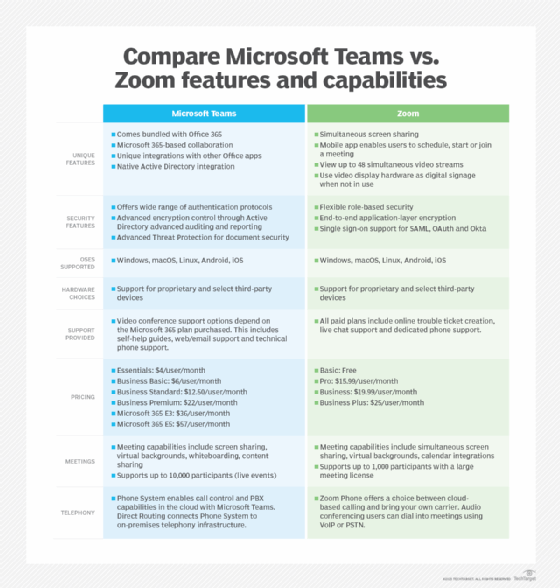
Microsoft Teams vs. Zoom: Zoom's history
Zoom got its start in 2011 after founder Eric Yuan left Cisco to form a new company, Saasbee Inc. In 2012, Yuan changed the name of the firm to Zoom. Then, as now, Zoom's primary goal was to offer businesses and consumers a feature-rich and easy-to-use video conferencing and team collaboration tool. For the first few years, Zoom worked to gain a foothold in the video and web meeting market dominated by players such as Adobe, Cisco, LogMeIn Inc. (GoTo Meeting) and Microsoft.
By 2017, Zoom had gone through several rounds of startup capital funding, established partnerships with critical third-party vendors and attracted more than 40 million users. In early 2019, Zoom went public. While the company continued to prosper, it was the COVID-19 pandemic that made Zoom a household name.
1. Zoom pricing
Like Teams, Zoom also offers a free version of its product -- with limitations that restrict the number of meeting participants to 100 and the length of each meeting to 40 minutes. Cloud recording and storage are not available with the freely licensed version.
Four paid plans are offered: Pro, Business, Business Plus and Enterprise. Prices begin at $15.99 to $25 per meeting host for the first three tiers, per month. Businesses must reach directly out to Zoom to receive per-user pricing for the Enterprise plan. Per-user prices drop significantly for Enterprise plans with more than 100 host licenses. The maximum number of meeting participants depends upon the plan selected. Other considerations within each plan include support options and enterprise features, such as vanity URLs, SSO support and the amount of cloud storage space available.
2. Zoom implementation and ease of use
Like Teams, Zoom operates through a SaaS model. Thus, only the client software is required from an implementation and deployment standpoint. All configuration and management tasks are performed through an online portal that taps into the Zoom public cloud.
Zoom's hallmark is its ease of use. The UI is simple and intuitive, and it looks and operates similarly across multiple devices and platforms, making it an appealing option for workforces that are less technically savvy.
3. Zoom video conferencing capabilities and limitations
Zoom has a variety of video conferencing features, including support for meetings up to 100 participants -- or up to 1,000 with a large meeting license -- simultaneous screen sharing, virtual backgrounds, scheduling and calendar integrations, whiteboarding, in-meeting private and group messaging, and the ability to support up to 49 simultaneous video conference streams. Zoom also sells Zoom Rooms and Zoom Conference Room Connector licenses, which enable users to hook up Session Initiation Protocol- or H.323-capable conference room video conference products from third-party vendors, including Poly, Cisco and Lifesize.
Early in the pandemic time frame, Zoom struggled to scale to the massive growth the company witnessed since the beginning of 2020, leaving some users complaining about reliability and performance. Other limitations included the lack of real-time transcription and a few Outlook and Google Calendar features that other competitors offer. However, the company has been quick to remedy many of these shortcomings in later months, placing it on the same features-and-integration playing field as its competitors.
4. Zoom telephony capabilities and limitations
Zoom lets participants either use VoIP or PSTN dial-in numbers for voice connectivity. This functionality has been integrated into Zoom for years. What's new is Zoom's foray into cloud-based enterprise UC, known as Zoom Phone, priced at $10 to $20 per month, per user. The lowest-cost option provides unlimited inbound and metered outbound calling to the U.S. and Canada. There's also an unlimited outbound calling plan for the U.S. and Canada. Finally, the Global Select plan delivers unlimited U.S. and Canada calling, in addition to regional calling to 48 countries.
Features include internal and PSTN voice, voicemail, call routing, hunt groups and automated attendants. Zoom does not manufacture its own phone hardware; instead, it works with a number of third-party phone, pager and intercom hardware vendors, among them Algo, Cisco, Poly and Yealink.
While early versions of Zoom Phone required that a third-party provider deliver PSTN services, Zoom now offers native PSTN calling to more than 45 countries, including the U.S., Mexico, Canada and much of Europe. Alternatively, customers can opt for a third-party PSTN provider if they choose or if they have offices in countries where native PSTN calling is not yet available.
5. Zoom integration capabilities and features
Thanks in part to its overwhelming popularity in the past few years, Zoom touts a wide range of third-party integrations, among them Microsoft, Google, Salesforce and Okta. However, Teams still holds a slight edge due to its integration with common Microsoft 365 tools, such as Outlook for calendaring and OneDrive for file collection, sharing and management.
6. Zoom security and compliance
Prospective customers used to have to carefully assess Zoom's ability to secure web conferences and to protect data that's shared within the cloud platform -- particularly in the wake of well-publicized security and privacy incidents that plagued the firm a few years back. That said, security quickly became a top priority at Zoom, and the company worked diligently to fix flaws and enabled end-to-end encryption for meetings. In most technical circles, Zoom security features are regarded to be just as stable as any of the other leading video conferencing platforms on the market today.
Teams vs. Zoom: Market share and hybrid/work-from-home impact
The demand for video conferencing services skyrocketed across all industries due to the COVID-19 pandemic. Both Zoom and Microsoft Teams became -- and will continue to remain -- mainstay technology in the day-to-day work life. While both companies experienced tremendous growth since 2020, they did so for different reasons.
A number of new business customers flocked to Zoom when hybrid/work-from-home policies were enacted largely for the company's video conferencing features and ease-of-use reputation. While the Zoom platform also offers phone, chat and webinar services, the overwhelming number of customers only use the video meeting services.
Microsoft Teams users, on the other hand, tend to regard the platform as a full-featured collaboration tool that includes voice, video, team chat and file-sharing functions. While it doesn't rank at the top in any one collaboration category, customers consider it to be "good enough" for most business purposes, according to review sites such as PCMag. The uptick of Teams users were businesses that already had Microsoft 365 licenses and simply rolled out the use of Teams as employees began working full time or part time from home.
Could Teams replace Zoom -- or vice versa?
Microsoft is probably in the best position to entice current Zoom users to its platform. The Teams application has evolved to the point where it's a reliable collaboration tool for businesses of all sizes and offers desirable capabilities in a product licensing bundle that most organizations already own. Additionally, Teams' native integration with other Microsoft 365 features and tools gives the collaboration platform a distinct advantage from both an end-user and IT administrator perspective that cannot be replicated easily with Zoom.
Zoom does seem to be aware of these drawbacks and has been working to broaden its platform so it matches up with Teams. Its latest services, Zoom Phone and Zoom One, enable users to migrate their PSTN voice platform to a UC-as-a-service cloud offering. Ultimately, Zoom is aiming to create a product that matches Teams features one to one with the added benefit of a user-friendly platform, possibly increasing its appeal to current Teams users that may struggle with clunky or confusing UIs.
Using Zoom and Teams together
There are valid use cases where a company chooses to run both Zoom and Teams within its organization. The good news is that there are ways that the two products can work together.
A few years back, Zoom began offering a way to help Teams users start and join Zoom meetings from within the Microsoft Teams app. This is useful as it eliminates the need for users to jump back and forth between video conference apps, which can lead to time inefficiencies and end-user confusion.
It is also now possible to start a Teams call from within the Zoom app with the third-party apps enablement feature. This feature enables users to start instant Teams meetings, join scheduled Teams meetings or make a Teams call from Zoom using bot commands.
Which platform is right for you?
When deciding between Microsoft Teams vs. Zoom, there are two collaboration requirements to consider. The first is whether your business requires a full suite of collaboration services that includes not only audio and video conferencing, but also chat, file sharing, and enterprise PBX and PSTN services. If your users require all of these, then Microsoft Teams is likely the better choice. The second is whether your users only require video conferencing and a small amount of voice, as well as if conference participants include those from outside companies. In that scenario, Zoom is a much more elegant and easy-to-use online conferencing platform.
Editor's note: This comparison was based on publicly available Zoom and Microsoft Teams documentation, plus additional research by TechTarget editors.







