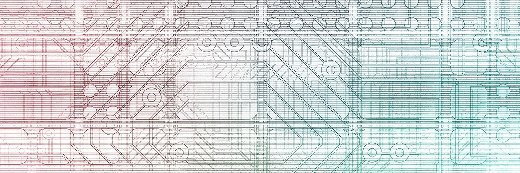Olivier Le Moal - stock.adobe.co
How to plan a successful SIP implementation
A unified communications infrastructure based on SIP offers a lot of options, but it also ushers in some new complexities. Pay attention to UIs, and don't forget about security.
The transition from plain old telephone service to technologies based on Session Initiation Protocol set the stage for plain old telephone calls to become today's unified communications.
SIP enables businesses to use a variety of communication channels through a single trunk. Imagine the old phone as a single cargo container; SIP is the cargo ship that permits multiple conversations at once.
SIP depends on several factors to make it work -- among them the trunk provider, the private branch exchange provider and the edge devices used. But a SIP implementation is not something you just throw together and expect it to work. All the moving parts require a tightknit relationship. Let's examine some key steps that will help you conduct a successful deployment.
Step 1
Do your homework as you research SIP vendors and their capabilities. Thanks to advances in software, SIP trunks now transmit a wide variety of communications, but those new capabilities have fueled new complexities as well.
Similarly, pay attention to UIs, complexity, cybersecurity and portability. Be sure to include a study for remote and local users alike. Today's transient workforce requires companies to ensure that users receive the same level of service and access, regardless of their location. Overly complex systems lead to increased troubleshooting and decreased user satisfaction.
Step 2
Size your SIP trunks appropriately for the conversations that traverse them. Your session border controller (SBC), which protects sessions hitting the circuit and performs other key functions, is an important consideration. It's better to oversize the SBC a little if you are between circuit sizes. If someone doesn't understand what they are doing and tweaks the system, critical security functions could be turned off. Make sure that whatever you are installing works within your cybersecurity parameters.
It makes sense to consider the vendor for training and setup needed for the beginning SIP implementation. It may add a bit to the cost, but no one will do a better job to show you how to administer the system than the manufacturer or its trained technicians. Having the ability to ask and get answers in real time can be the difference between a successful implementation and one that struggles over time.
Step 3
Document any changes to a configuration, such as the date of the change, who made the changes and why, and save it as part of your disaster recovery plan. The same is true for software and firmware updates. Test the system after each update to ensure everything is working properly.
Documentation is a technician's best friend, especially when someone else did the work. Great systems include some sort of admin reporting to assist with configuration and security. A particular benefit is an API that enables you to interface with a help desk and other systems.
Step 4
A successful SIP implementation depends on the right resources, both in-house and external. Ensure every resource is fully supported because a SIP implementation is not a time to split personnel among 10 projects. Furthermore, don't skimp on budget. The request for information (RFI) process should help determine the right amount of money to earmark.
Solicit implementation checklists from vendors or other people in your network. A playbook helps eliminate unknown surprises and provides a roadmap that guides implementation, as well as ordering circuits, sorting out permissions and providing end-user training.
What to look for in an RFI
RFIs offer a great way to learn about vendors' capabilities. But it's also true that many suppliers aren't fans of filling them out. So, state your purpose first. If your intention is the most features for the lowest price, few vendors will participate. If your intention is to find a communications platform that works for you, be open. Ask for options. Encouraging vendors to provide options after offering them a snapshot of your needs will likely result in some surprise functions. Alternatively, just buying an off-the-shelf product may leave you wanting.
For the best outcome, engage a few vendors. Sign nondisclosure agreements if needed, but determine the features and capabilities of not just the current release, but upcoming releases as well. What unified communications functionalities can be added? Do features you need come with the base system? What are the add-ons? What functionalities will be added in the near future? How does the system identify bottlenecks? The more questions you ask, the more capabilities you'll have from your deployed system.
Step 5
Iteration is important if you encounter problems. Always give yourself the flexibility to go back to a previous deployment. A SIP implementation should be a controlled rollout and not a hard cutover that can't be tested. Multiple players are involved, so give yourself some breathing room. And, before starting the implementation, make sure all vendors involved play well together.
Finally, keep everyone up to date, and conduct stakeholder meetings with representatives of all departments. Figure out what each part of the organization needs from a communications platform. Quite often, open meetings generate ideas that help boost the business.
Carrie Goetz is principal and CTO of StrategITcom, as well as a fractional CTO to several companies. She has nearly 40 years of global experience in designing, running and auditing data centers, IT departments and intelligent buildings.