
Getty Images
How to combat virtual meeting fatigue in 5 steps
By taking a new look at video conferencing, organizations can make their meetings more effective and keep employees from burning out.
The shift to working from home has fueled a rapid increase in the use of video conferencing, with no sign of abating. Among the 476 participating organizations in Metrigy's Workplace Collaboration: 2021-22 study, 82% now use video for all or most meetings, and more than 82% said video usage continued to increase through the end of 2020 and into 2021. With the future workplace likely going hybrid, video meetings will remain an important part of workforce (and customer) collaboration going forward. Editor's note: Irwin Lazar is president and principal analyst of Metrigy.
Yet the spike in video meetings has also led to challenges, in particular how to combat virtual meeting fatigue. Unlike audio conferencing, video meetings require more active participation, often while people sit or stand for long periods in a single location facing their camera. Self-view leads to participants focusing more on how they look on camera rather than the content of the meeting.
Meetings are also plagued by poor-quality video, either as a result of network issues or low-quality audio and video devices. Among research participants, almost 35% said employees expressed concerns over video meeting fatigue. Failure to address these issues leads to reduced productivity and a tendency for individuals to turn off their cameras, resulting in less effective communications.
Making meetings better for the organization
Here are five ways organizations can combat video fatigue:
- Shorten meetings. The typical meeting today is one hour. Shortening discussions to 45 or even 30 minutes gives employees more flexibility in scheduling breaks between meetings. Consider shorter pop-up meetings for group conversation.
- Reduce the number of meetings. Use team collaboration and work management apps to track project status updates and schedule meetings for only when they are absolutely necessary -- for example, discussing a key issue or brainstorming a project.
- Reset expectations. It's not always necessary for team members to have their cameras on for every meeting, especially when there are large numbers of participants. Use an approach that says it's OK for employees to turn off their cameras if they feel they need a break or want to walk around and only participate via audio. Of course, this policy must be flexible enough to require video participation when it's necessary for meeting attendees to see each other or share content.
- Schedule breaks. Most calendar apps allow scheduling buffers between meetings. Use these to avoid back-to-back-to-back video meetings by setting five, 10, or even 15-minute breaks between meetings.
- Improve video experiences. Use rapidly emerging in-app features to reduce background noise and improve visual presentation. Deploy high-quality in-room and personal audio and video devices to improve framing, lighting and acoustics. And encourage employees to disable self-view if the meeting app allows it.
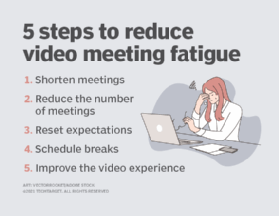
HR and IT organizations must work together to understand the challenges employees face when using video. Deploy analytics tools to measure video and audio quality and camera utilization. Actively solicit employee feedback to determine their pain points. Through a mix of policy and technology, companies can learn how to combat virtual meeting fatigue. Employee burnout is reduced while video meetings become more effective.








