teleconference
What is teleconferencing?
A teleconference is a live audio or audiovisual meeting with two or more participants. With the ability to teleconference, remote teams in an organization can collaborate and communicate, even when geographically dispersed. The process involves technology more sophisticated than a simple two-way phone connection.
At its simplest, a teleconference can be an interactive audio conference with people at two or more locations communicating over a speakerphone. With more equipment and special arrangements, a teleconference also can be a video conference, in which the participants can see each other.
Telecommunication systems support teleconferences by providing audio, video and data services. Participants communicate with teleconference platforms using devices such as desktop computers, tablets, smartphones and laptops. Teleconferences were initially conducted through telephone lines and were limited to audio; however, now it is more common for teleconferences to be conducted online or using voice over IP (VoIP).
Types of teleconferencing
Teams in an organization have the option to conduct teleconferencing through multiple means, including the following:
- Audio teleconferencing. These voice-only calls are conducted similar to normal telephone calls but can support up to 100 participants.
- Video teleconferencing. This form of teleconferencing combines live visual and audio mediums. Depending on the vendor, video conferencing can support over 100 participants. Users in the meeting can use features such as screen sharing or file sharing.
- Web teleconferencing. A web teleconference is an umbrella term that describes teleconference services or mediums provided online, which includes web meetings, webinars and webcasts. A video conference is, therefore, a type of teleconference.
How does teleconferencing work?
Teleconferencing works differently depending on the type of teleconference used:
- In audio teleconferencing, participants dial a designated phone number to connect to a call that is conducted over telephone lines or the internet. VoIP is a key component of internet audio conferences. An organization can choose to have its own bridge or have a telephone service provider host conference calls.
- Video conferences use VoIP for real-time communication over the internet. Participants can join using a combination of video, audio and audiovisual options. Users also can join and participate in video calls using their phones, tablets, laptops or PCs.
- Because web teleconferencing is an umbrella term, it works similar to other forms of internet-based conference systems. Users can communicate using video, audio and instant messaging. Most web conferencing platforms also have features designed for file sharing and screen sharing.
Advantages and disadvantages of teleconferencing
Potential advantages of teleconferencing include the following:
- Is cost-effective. Teleconferencing saves remote employees the cost of transportation.
- Enables users to communicate over long distances. Teams can be geographically dispersed and still hold meetings.
- Offers flexibility. Employees can attend a teleconference call from almost any device from any location.
- Helps users collaborate. Group chat functions can enable users to further communicate and collaborate on projects while remote.
- Enables users to keep records. Attendees can record calls for reference or for other employees who cannot make it to a meeting.
- Offers scheduling. Scheduling and calendar tools can simplify setting up meetings.
- Provides security. Participant access codes can help ensure unauthorized users do not join meetings.
There are some downsides that come with teleconferencing, however. Two important factors include the following:
- Impersonal. A teleconference call can be impersonal, even with video, as it lacks real, in-person interactions.
- Difficult to monitor. Calls with a large number of attendees are difficult to manage. This includes making sure attendees are present and attentive.
Running an effective teleconference
To run an effective teleconference, the host should first understand how the system they are using works. This includes familiarizing themselves with features that may aid their conference, such as messaging and chat or breakout rooms.
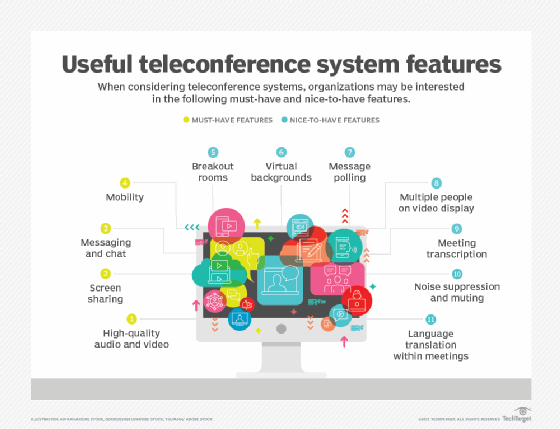
Before hosting, the user should ensure they have a sufficient amount of bandwidth for the meeting. Documents, agendas and access numbers should be shared ahead of the meeting so that attendees know what the meeting is about, can securely access the meeting and be prepared when it starts. An access number could be a dial-in number or a PIN. Security codes ensure no one joins the meeting who is not supposed to be there. The host should also be mindful of their connection, potential noise distractions or other factors that can impede call quality, such as a lack of good lighting on a video call.
When the meeting occurs, the host may also have the option to record it. They can do this so that attendees can go back and review specific portions of the meeting, or to accommodate those who could not attend.
Some security best practices to follow while having a video conference include enforcing meeting starting times, locking the meeting when all participants are in it and using virtual backgrounds if an attendee's real background is distracting.

History of teleconferencing
In 1956, Bell Labs became the first organization to develop the concept of telephone conferencing. And in 1964, AT&T exhibited the Picturephone at the New York World's Fair. Users could speak to and see others using a black-and-white screen that managed video and audio using three phone lines. But it took until the 1990s for AT&T to release a more commercially viable version. In 1973, David Brown developed the first chat software for the Plato Notes computer conferencing system.
In 1989, a developer named Brian C. Wiles created RASCAL, which is short for Remote Audio Sound Card Application Link. RASCAL was the first application to send voice over Ethernet networks, or VoIP. In 1991, WebEx Systems developed a higher quality sound and video system capable of being carried over broadband. One year later, AT&T released a commercially viable teleconferencing system.
It took until the 2000s for video teleconferencing to become more widely used. Web conferencing products started being used more frequently for business meetings as well. In 2004, Citrix released GoToMeeting as its first web conferencing product. In 2012, Zoom was released, and Microsoft Teams followed in 2017. During the COVID-19 pandemic, video teleconferencing apps such as these saw a large rise in users, as webinars and group meetings became more normalized -- enabling more workers to do their jobs remotely.
Future of teleconferencing
Organizations saw an increase in the use of teleconferencing applications in 2020 and 2021, as employees began working from home more due to the COVID-19 pandemic. Teleconferencing apps enabled teams to stay in touch with each other and remain productive. With a workplace structure steadily leaning toward and becoming more accepting of remote work, it is likely that teleconferencing tools will continue to be used for the foreseeable future.
Some examples of recent and potential advancements in teleconferencing include the following:
- Artificial intelligence and machine learning to automate subtitles for audio.
- Machine learning and improved algorithms to create better noise isolation. This enables a user to block out background noise so their voice is more distinguishable.
- As computational photography improves, the simulation of a shallow depth of field will also likely improve. This is a useful feature for isolating foregrounds and backgrounds. Depth of field refers to the distance between the closest and the farthest objects in focus in an image. Shallow depths of field typically create an esthetic blur effect in the out-of-focus parts of an image. It can be controlled with lenses on an SLR (single-lens reflex), DSLR (digital single-lens reflex) and mirrorless cameras. However, the aperture, which controls the depth of field in a camera or laptop device, is fixed, meaning mobile devices have to simulate the effect. Software like Microsoft Teams or FaceTime can simulate shallow depths of field; however, it is not currently at the same level as a traditional camera.
- As 5G usage grows, and more infrastructure is developed, the speed, quality and bandwidth of audio and video call quality will improve.
Learn how the virtual whiteboard feature in Zoom and Microsoft Teams can help remote employees better collaborate.







